Welcome to the Trilogy DL2700 Manual, your comprehensive guide to understanding and utilizing the Alarm Lock Trilogy DL2700 electronic digital lock. This manual provides detailed instructions for installation, programming, and maintenance, ensuring optimal performance and security for your access control needs.
1.1 Overview of the Trilogy DL2700 Lock
The Trilogy DL2700 is a robust electronic digital lock designed for advanced access control. It features three security levels: Master, Manager, and Basic User, offering customizable access permissions. With a capacity for 100 User Codes and three one-time Service Codes, it provides enhanced security for various applications. Its durable design, including indoor and outdoor models, ensures reliability in demanding environments like schools, healthcare, and commercial settings.
1.2 Importance of the Manual for Users
The Trilogy DL2700 Manual is essential for understanding the lock’s features, programming, and troubleshooting. It guides users through installation, setup, and daily operation, ensuring maximum security and functionality. Whether you’re a Master, Manager, or Basic User, this manual provides clear instructions to configure codes, maintain the system, and resolve common issues, making it indispensable for efficient and secure access control.
Key Features of the Trilogy DL2700
The Trilogy DL2700 offers three security levels, programmable codes for up to 100 users, and advanced features like anti-tamper lockout. Its durable Grade 1 design ensures reliability indoors and outdoors.
2.1 Security Levels: Master, Manager, and Basic User
The Trilogy DL2700 offers three distinct security levels: Master, Manager, and Basic User. The Master Code grants full access and control over all functions. Manager Codes allow limited programming and entry, while Basic User Codes provide entry-only access. This tiered system ensures secure and flexible access control for various user needs.
2;2 Programmable Features and User Codes
The Trilogy DL2700 supports up to 100 programmable User Codes, including Managers and Basic Users, plus three one-time Service Codes. Programmable features allow for adding, changing, or deleting codes, as well as enabling or disabling access. This flexibility ensures tailored security solutions, catering to diverse user needs while maintaining system integrity and ease of management.
2.3 Durability and Design (Grade 1, Indoor/Outdoor Models)
The Trilogy DL2700 is built with Grade 1 durability, ensuring robust performance in both indoor and outdoor environments. Its weather-resistant design withstands harsh conditions, while the rugged construction provides long-lasting reliability. Available in various finishes, including matte black, the lock offers a sleek appearance without compromising on security or functionality, making it ideal for schools, healthcare, and commercial settings.
Installation and Setup
The Trilogy DL2700 lock is designed for straightforward installation, requiring basic tools and wiring. Follow the step-by-step guide to ensure proper setup and functionality for optimal security.
3.1 Wiring and Battery Requirements
The Trilogy DL2700 requires specific wiring connections: BLUE for common, YELLOW as N/O, and GREEN as N/C. It operates on 4 AA alkaline batteries (preferably Duracell) and supports external power options for reliable performance. Ensure correct wiring and battery installation to maintain optimal functionality and security features.
3.2 Step-by-Step Installation Guide
Mount the lock securely on the door, ensuring proper alignment. Connect wires according to the specified color codes: BLUE (common), YELLOW (N/O), and GREEN (N/C). Install 4 AA alkaline batteries (preferably Duracell) to power the lock. Test basic functions by entering codes and verifying LED and sound responses. Review all connections and ensure the lock operates smoothly before finalizing the setup.
Programming the Trilogy DL2700
Program the Trilogy DL2700 by setting the Master Code, Manager Codes, and User Codes. Use the keypad to add, change, or delete codes, ensuring secure access control with features like one-time Service Codes for temporary entry.
4.1 Adding and Changing Manager Codes
To add or change Manager Codes, enter the existing Master Code, then the new Manager Code. Ensure the new code matches the Master Code’s digit count. Managers can program User Codes within their designated banks, enhancing security and access control efficiency for your Trilogy DL2700 system.
4.2 Adding and Changing User Codes
To add or change User Codes, enter the Manager Code, followed by the new User Code. Ensure the new code matches the Master Code’s digit count. User Codes provide entry-only access, with up to 90 available. This feature allows flexible access control while maintaining security, ensuring only authorized users can enter.
4.3 Deleting and Disabling Codes
To delete or disable codes, enter the Master or Manager Code, followed by the specific code you wish to modify. Use the disable function to deactivate codes without deleting them. The Master Code can disable all User Codes, while Manager Codes can disable codes within their assigned bank. Service Codes are automatically cleared after use or when power is lost.
Advanced Security Features
The Trilogy DL2700 offers enhanced security with features like 30-second keypad lockout, Service Codes for one-time entry, and programmable AUX relay functions, ensuring robust access control.
5.1 30-Second Keypad Anti-Tamper Lockout
The Trilogy DL2700 features a 30-second keypad lockout after three consecutive failed entry attempts. This anti-tamper mechanism enhances security by preventing unauthorized access and reducing potential tampering. The lockout period automatically resets after 30 seconds, ensuring a balance between security and user convenience. This feature is particularly useful in high-security environments to deter malicious attempts.
5.2 Service Codes for One-Time Entry
The Trilogy DL2700 offers Service Codes for one-time entry, ideal for temporary access. Up to three unique Service Codes can be programmed, each providing single-use access. Once used, the code is automatically deleted unless reprogrammed, enhancing security. This feature is perfect for granting access to service personnel without compromising security, allowing flexibility while maintaining access control.
5.3 AUX Relay Functions and Programming
The AUX Relay on the Trilogy DL2700 is a programmable feature that allows for additional control over external devices. It supports up to 300mA at 60VDC and can be activated based on specific events, such as user access or tamper attempts. Programming options enable customization of relay behavior, including duration of activation, providing enhanced flexibility for integrated security systems.
Maintenance and Troubleshooting
Regular maintenance ensures optimal performance of the DL2700. Replace batteries with 1.5V Duracell Alkaline AA batteries and clean the keypad periodically. Troubleshooting common issues like low battery or wiring problems is covered in detail, along with error indicators and solutions for quick resolution.
6.1 Battery Replacement and Power Options
The DL2700 operates on 1.5V Duracell Alkaline AA batteries. Replace batteries when the low-battery indicator sounds or the red LED flashes. Use only recommended batteries for optimal performance. External power options, such as an AUX relay, are available for additional convenience. Note that service codes are lost when power is removed, requiring reprogramming after battery replacement or power restoration.
6.2 Common Issues and Solutions
Common issues include low battery warnings, indicated by a flashing red LED or audible alerts. Replace batteries promptly with 1.5V Duracell Alkaline AA batteries. Keypad lockout occurs after three failed attempts; wait 30 seconds to retry. Service codes are lost when power is removed, requiring reprogramming. Ensure proper battery installation and avoid power interruptions to maintain functionality and security.

Audible and LED Indications
The Trilogy DL2700 uses audible beeps and LED flashes to indicate keypresses, access granted (green), denied (red), and low battery (flashing red). A musical scale confirms lock identification.
7.1 Understanding Access Granted and Denied Signals
The Trilogy DL2700 signals access with one beep and a green LED flash, while denial is indicated by three beeps and a red LED flash. A low battery is shown by a red LED flashing. Additionally, the lock plays a musical scale to confirm identification when required. These signals provide clear feedback for user interactions.
7.2 Keypad Sound and LED Flash Meanings

The Trilogy DL2700 keypad emits a beep and flashes the red LED when a key is pressed. Access is granted with one beep and a green LED flash, while denial results in three beeps and a red flash. A low battery is indicated by a red LED flashing. The touch-sensitive model features an instant-on backlit keypad for improved visibility in low-light conditions.
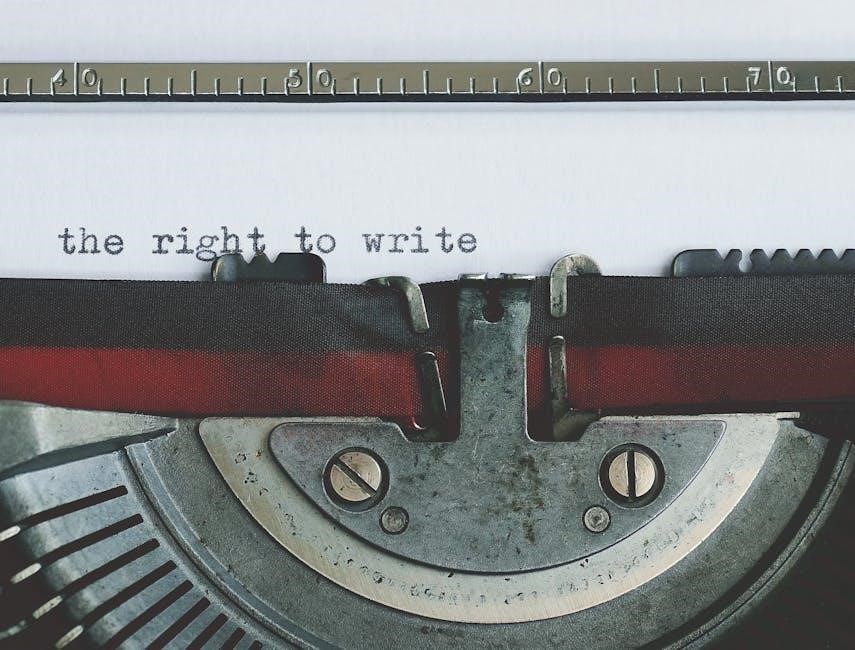
Warranty and Support
The Trilogy DL2700 is backed by a limited warranty, ensuring coverage for manufacturing defects. For technical support and repairs, contact Alarm Lock directly at 1-800-ALA-LOCK.
8.1 Limited Warranty Details
The Trilogy DL2700 lock is covered under a limited warranty by Alarm Lock, ensuring protection against manufacturing defects. The warranty period is specified in the manual, covering repairs or replacements at the manufacturer’s discretion. Damage due to misuse, normal wear, or external factors may not be covered. For full details, refer to the warranty section in the manual or contact Alarm Lock directly.
8.2 Contact Information for Technical Support
For technical support, contact Alarm Lock at 1-800-645-9440. Sales and repairs can be reached at 1-800-ALA-LOCK. Their office is located at 345 Bayview Avenue, Amityville, New York 11701. For further assistance, visit their website or email their support team for prompt service and inquiries regarding the Trilogy DL2700 lock.

Common Applications
The Trilogy DL2700 is ideal for schools, healthcare facilities, pharmacies, rental properties, offices, retail spaces, and airports. Its durability and advanced security features make it suitable for both indoor and outdoor environments, ensuring reliable access control in various settings. This lock is a versatile solution for securing sensitive or high-traffic areas with ease and efficiency.
9.1 Ideal Uses for the DL2700 (Schools, Healthcare, etc.)
The Trilogy DL2700 is perfect for high-security environments like schools, healthcare facilities, and pharmacies. Its Grade 1 durability and programmable features also make it ideal for offices, retail spaces, and airports. Designed for both indoor and outdoor use, this lock ensures secure access control in sensitive or high-traffic areas, providing reliable performance and advanced security.
9.2 Compatibility with Various Door Types
The Trilogy DL2700 is compatible with cylindrical, mortise, and exit trim locks, making it versatile for installation on various door types, including hollow metal, wood, and aluminum frames. Its robust design ensures secure operation across different environments, from indoor facilities to outdoor settings, without compromising functionality or durability.
The Trilogy DL2700 manual provides a comprehensive guide to mastering the lock’s features, ensuring secure and efficient access control. Refer to the manual for troubleshooting and support.
10.1 Key Takeaways from the Manual
The Trilogy DL2700 manual highlights the lock’s advanced features, including three security levels, programmable codes, and anti-tamper functions. It emphasizes easy programming and durability, making it ideal for secure access control in various settings. Proper installation, maintenance, and adherence to guidelines ensure optimal performance and longevity of the lock.
10.2 Final Tips for Effective Use of the DL2700
Regularly update and secure all access codes to maintain security. Test codes after programming to ensure functionality. Replace batteries promptly when low to avoid lockouts. Use the anti-tamper feature to prevent unauthorized access. Refer to the manual for troubleshooting common issues. Keep the lock clean and dry for optimal performance. Always follow the recommended installation and maintenance guidelines provided.