The Linear Door Opener is a convenient and reliable solution for automating garage doors‚ featuring belt or chain drive mechanisms for smooth operation. It offers advanced safety features‚ quiet performance‚ and easy integration with smart home systems‚ making it an ideal choice for modern homeowners seeking enhanced security and comfort.
1.1 Overview of Linear Door Opener Models
The Linear Door Opener is available in various models‚ including the LDCO801 and LD050‚ offering belt-drive and chain-drive options. These models are designed for smooth‚ quiet operation and compatibility with sectional overhead doors up to 10 feet tall. They feature advanced safety systems‚ remote control functionality‚ and optional smart home integration. Each model is built for durability and efficiency‚ catering to different user preferences and garage door requirements.
1.2 Key Features of Linear Door Openers
Linear Door Openers are equipped with advanced features such as a three-button remote control‚ compatibility with MegaCode receivers‚ and a safety reversal system. They include an emergency release handle and optional smart home integration via the Linear PRO Access app. These openers also feature a built-in antenna for remote functionality and a vacation lock for enhanced security. Their design ensures smooth‚ quiet operation while prioritizing safety and user convenience.
Safety Precautions and Warnings
Never go under a stopped‚ partially open door. Test the opener monthly to ensure proper reversal on contact with a 1.5-inch object. Always keep the door in sight and clear of obstructions during operation.
2.1 General Safety Notes
Always ensure the garage door is properly balanced before installing the opener‚ as an unbalanced door can cause severe injury or death. Never allow children to operate or play with the door controls‚ as this can lead to accidents. Keep the door in sight during operation and ensure it is clear of obstructions. Avoid going under a stopped‚ partially open door‚ as this poses a significant safety risk. Proper installation and regular maintenance are essential to ensure safe and reliable operation.
2.2 Critical Safety Tests (e.g.‚ Safety Reversal System)
Test the safety reversal system monthly by placing a 1-1/2 inch object or a 2×4 board flat on the floor. The door must reverse direction upon contact. If it fails‚ adjust the force settings and re-test. Never attempt adjustments without proper tools or knowledge. Failure to ensure proper function increases injury risk. Always follow the manual’s instructions for testing and adjusting. Regular testing ensures the opener operates safely and efficiently‚ preventing potential accidents.

Installation Guidelines
Ensure the garage door is properly balanced and clear of ropes before installation. Install the opener 7 feet above the floor with the manual release handle at 6 feet. Follow all instructions carefully to ensure safe and proper setup. Disconnect power sources until instructed otherwise to avoid accidents during installation.
3.1 Pre-Installation Requirements
Before installing the Linear Door Opener‚ ensure the garage door is properly balanced and free of ropes or obstructions. Disconnect all locks and remove any ropes connected to the door to prevent entanglement hazards. The opener should be installed at least 7 feet above the floor‚ with the manual release handle mounted at 6 feet for easy access. Ensure the door is tested manually for smooth operation and proper balance. Power sources should remain disconnected until installation is complete to avoid accidental activation. Follow all safety guidelines carefully to ensure a safe and successful installation process.
3.2 Step-by-Step Installation Process
Begin by assembling the track and attaching the motor unit to the ceiling. Secure the rail to the garage door header using lag screws. Connect the door arm to the opener and attach the other end to the garage door. Install the safety sensors and ensure they are aligned properly. Mount the wall station and connect all wires according to the manual. Finally‚ test the opener by opening and closing the door to ensure smooth operation and proper function of safety features. Always follow manufacturer instructions for precise installation.
3.3 Post-Installation Checks
After installation‚ test the door opener’s safety reversal system by placing a 1.5-inch object on the floor. The door must reverse direction upon contact. Check the emergency release handle by pulling it while the door is closed. Ensure the door operates smoothly without binding or sticking. Test the safety sensors by interrupting the beam during door closure to confirm the door stops. Finally‚ verify all remote controls and wall stations function correctly. Regularly inspect hardware and lubricate moving parts as needed for optimal performance.

Operating the Linear Door Opener
Press the remote or wall station button to activate the opener. The door opens or closes smoothly‚ stopping if obstacles are detected. Always keep the door in sight during operation for safety.

4.1 Daily Operation and Controls
Daily operation involves using the remote control or wall station to open/close the door. Press the button‚ and the opener activates‚ with the LED light indicating operation. For safety‚ always monitor the door’s movement. Use the vacation lock to disable remote opening for added security. Ensure the door reverses on contact with obstacles. Keep the area clear and test the door monthly. Avoid hazards like standing under a partially open door. Emergency releases should be used cautiously when necessary.
4.2 Emergency Release and Vacation Lock
The emergency release handle‚ typically red‚ allows manual disconnection of the door from the opener. Use it cautiously‚ especially when the door is open‚ as it may fall. The vacation lock enhances security by disabling remote opening. Activate it by sliding the wall station switch to the locked position. Remotes can still close the door‚ but not open it. This feature ensures added safety when away. Always test the door after re-engaging the opener or unlocking the vacation mode.
Maintenance and Troubleshooting
Regularly lubricate door hinges and rollers‚ check belt or chain tension‚ and test safety features. Troubleshoot issues like uneven movement or remote malfunctions by checking alignments and connections.
5.1 Regular Maintenance Tasks
Regular maintenance ensures smooth operation and longevity of your Linear Door Opener. Lubricate door hinges and rollers annually with a silicone-based lubricant. Inspect and tighten all bolts and screws. Check the chain or belt for proper tension and alignment. Test safety features like the reversal system monthly. Clean the photo-eye sensors to ensure proper function. Replace worn or damaged parts promptly. Schedule professional inspections every two years for optimal performance and safety.
5.2 Common Issues and Solutions
Common issues with Linear Door Openers include the door not reversing when obstructed or remote controls malfunctioning. For reversal issues‚ check the safety sensors for alignment and cleanliness. If the remote isn’t working‚ replace the batteries or reprogram it. Belt or chain tension problems can cause uneven door movement; adjust the tension according to the manual. If the opener is noisy‚ lubricate moving parts. Always refer to the troubleshooting guide in the manual for specific solutions and ensure proper adjustments for safe operation.

Remote Control Setup and Usage
The Linear Door Opener includes a three-button remote for easy operation. Program additional remotes using the LEARN button. Replace batteries when the remote’s red light dims. Always test connectivity after programming or battery replacement to ensure proper function and safe operation.
6.1 Adding or Removing Remote Controls
To add a remote‚ press the LEARN button until the opener’s lights flash. Send a signal from the remote‚ and the lights will confirm the addition. For removal‚ press and hold the LEARN button until the red light blinks three times‚ erasing all remotes. Always test connectivity after adding or removing a remote to ensure proper function. This process ensures secure and reliable operation of your Linear Door Opener system.
6.2 Replacing Remote Control Batteries
Replace batteries when the remote’s red light dims or fails to light. Open the remote case‚ remove the circuit board‚ and replace the two Type 2032 batteries. Ensure correct polarity and reassemble. Test the remote by pressing a button to confirm proper function. Regular battery replacement ensures reliable operation of your Linear Door Opener system.
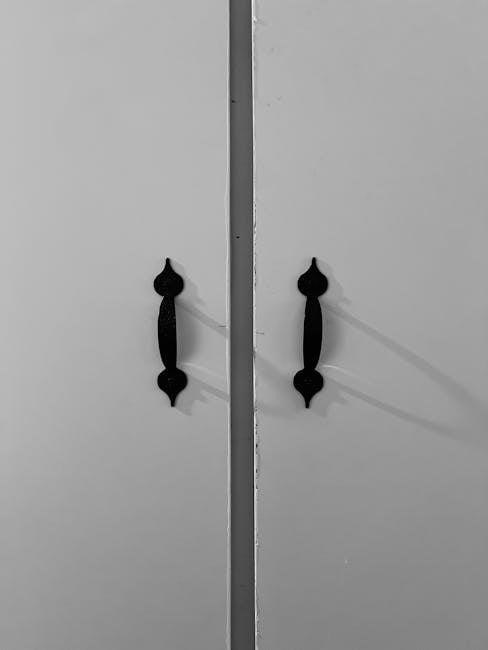
Adjustments and Fine-Tuning
Adjustments may include chain tension‚ belt alignment‚ and force settings to ensure smooth operation. Proper fine-tuning is essential for optimal performance and safety over time.

7.1 Force and Limit Adjustments
Force and limit adjustments ensure the door opener operates safely and efficiently. Adjust the force setting to stop the door upon encountering obstacles. After any adjustment‚ test the door by placing a 1-1/2 inch object under it. The door must reverse direction immediately. If not‚ increase the sensitivity. Limit adjustments control the door’s travel range‚ ensuring it opens and closes fully. Use a screwdriver to fine-tune these settings; Always re-test the opener after making changes to confirm proper function and safety.
7.2 Chain or Belt Tension Adjustments
Proper chain or belt tension is essential for smooth operation. For chain-drive models‚ loosen locknuts and adjust the turnbuckle until the chain is taut‚ then tighten the locknuts. For belt-drive models‚ check the tension spring length; it should be around 1 inch. If adjustments are needed‚ compress the spring using the adjustment wheel. Always test the door after adjustments to ensure proper function. Improper tension can cause noise or damage‚ so consult a professional if issues persist.
Additional Features and Accessories
The Linear Door Opener supports optional accessories like smart control apps for remote monitoring‚ additional remote controls‚ and enhanced security features for improved functionality and convenience.
8.1 Smart Control App Setup
After installing the Linear Door Opener‚ download and activate the Linear PRO Access Smart Control app on your smartphone. This app allows remote monitoring and control of your garage door. Follow in-app instructions to link the opener to your device. Ensure the opener is properly connected to Wi-Fi for seamless operation. Test the app by opening and closing the door remotely to confirm functionality. This feature enhances convenience and security‚ enabling users to manage their garage door from anywhere.
8.2 Optional Security and Automation Features
The Linear Door Opener supports optional advanced security and automation features‚ such as biometric authentication‚ voice command integration‚ and programmable timers. Users can set up customizable access codes or schedules for enhanced control. Additionally‚ compatibility with smart home systems enables seamless integration with other devices. These features provide added convenience‚ security‚ and peace of mind‚ allowing homeowners to modernize their garage door system with cutting-edge technology for improved functionality and safety.
Thank you for following this manual. For safe and efficient use‚ always refer to official Linear resources. Visit their website or contact customer support for further assistance.
9.1 Final Tips for Safe and Efficient Use
Always test the door monthly to ensure proper reversal on contact with objects. Never go under a stopped‚ partially open door. Keep the area clear and maintain proper door balance. Regularly lubricate hinges and rollers for smooth operation. Check belt or chain tension as needed. Use the emergency release handle cautiously‚ preferably with the door closed. Ensure the opener is installed correctly and follow all safety guidelines to prevent accidents. Proper maintenance ensures reliable performance and longevity of your Linear Door Opener.
9.2 Where to Find Additional Support
For further assistance‚ refer to the official Linear Door Opener website or download the manual from trusted sources like ManualsLib. Contact customer support via phone or email for expert guidance. Additionally‚ the Linear PRO Access Smart Control app offers in-app troubleshooting and resources. Visit authorized dealers or professional installers for hands-on support. Ensure to use genuine parts and follow official instructions for any repairs or adjustments to maintain warranty and safety standards.